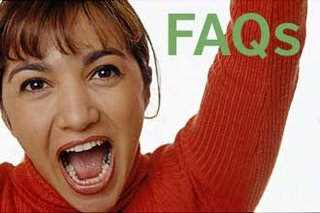Dargens FAQ (Frequently Asked Questions)
How do I download?
This guide will show you how to get started with Dargens.
Installing
- Go to a "swarm page" that interests you either by using the search function or clicking on a link (swarm page address / URL).
- To download you need to have the latest version of Java (most modern browsers have it installed if not can get it from here).
Click on the launch swarm button this will automatically download and install the latest version of p2p client (kerjodando) and connect you to the swarm.
Downloading
- Wait a few minutes for the p2p client to connect to other users in the swarm

 Click on the search tab and enter the name of the content that interests you
Click on the search tab and enter the name of the content that interests you To download right-click on file in search result and select download
- Leave p2p client connected to continue privately sharing .
Other info
To connect to more than one swarm at a time join and get an account. You can then bookmark any interesting swarms you find by clicking on the "swarm bookmark" button.
You can then get to your bookmarks by logging in to your account page. You then can select which swarms you want to connect to when the p2p client is launched.
You can create a swarm by clicking the "make swarm" button and creating a "swarm page".
You cannot change or delete a "swarm page" once created.
Send the "swarm page" address (URL) to your friends, relative, colleagues and so on by email or communicate it by other means.
They can then join your swarm by clicking on the link to go to the "swarm page" and then launching the p2p client by clicking the "launch swarm" button.
You can keep the "swarm page" address (URL) private by selecting private and giving contact information instead (optional) when making the "swarm page".
Private swarm page address (URL) are hidden in search results.
Keywords
Swarm - a group of online friends who share pictures, videos, music, documents and other electronic media.
Swarm page - a page that describes a swarm using words and a picture.
Swarm page address - the unique address (URL) of a swarm page
e.g. www.kerjodando.com/FLKJFLDJFDIO
Java - plug-in used by browsers and mobile phones to run games.
P2p client - a small application that allows users to connect to and share files with other who share common interests.
Bookmark - to save the address (URL) of interesting swarm page to your account.
Private swarm page - swarm page where address (URL) is not shown in any search results.
Public swarm page - swarm page where address (URL) is shown in search results.
Privately sharing - all users' identities hidden during file sharing (IP addresses cannot be linked to files being shared).